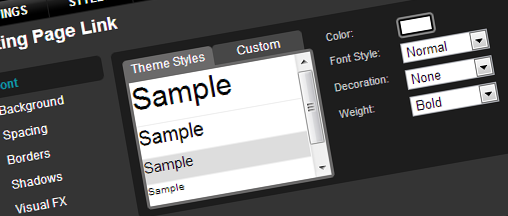Navigation
You can quickly add a navigation bar to your website and make it look any appear however you want. As you add a remove pages in your website this bar will update automatically.
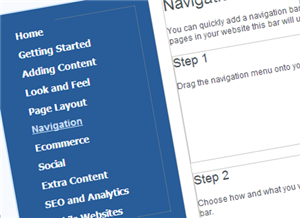
Step 1
Drag the navigation menu onto your website.

Step 2
Choose how and what you want to display in your Navigation bar.
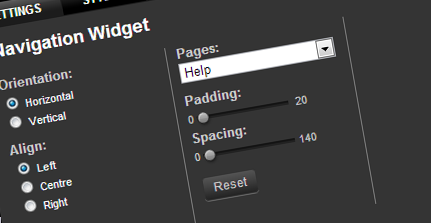
Step 3
Make it look however you want.
There are three main styles you can edit...
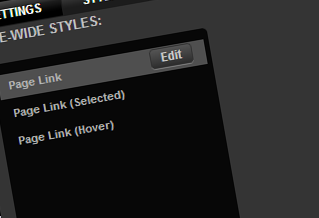
Each syle has a range of options available to you, allowing you to create any look you want for your navigation bar.